1. Select the products you want to order. You may do this by using the search tab or exploring each product category
2. When in a product category you may sort products in several different ways by using the “Sort By” tab, located in the upper right-hand side. You may also limit what is presented by Color, Item, or Price range by clicking the restriction category’s under “Narrow Results”
3. On most items, you will be able to upload any logo you want and create a mock virtual sample. Under the image for that item you will see a tab that says “Create Virtual Sample”. Understand, these mock virtual samples are restricted in detail. PLEASE NOTE WE WILL BE SENDING YOU A PROFESSIONAL DIGITAL PROOF WITH DIMENSIONS THAT WILL BE ATTACHED TO YOUR FINAL INVOICE FOR APPROVAL (see example below). THESE PROOFS WILL BE MUCH MORE IN DETAIL.
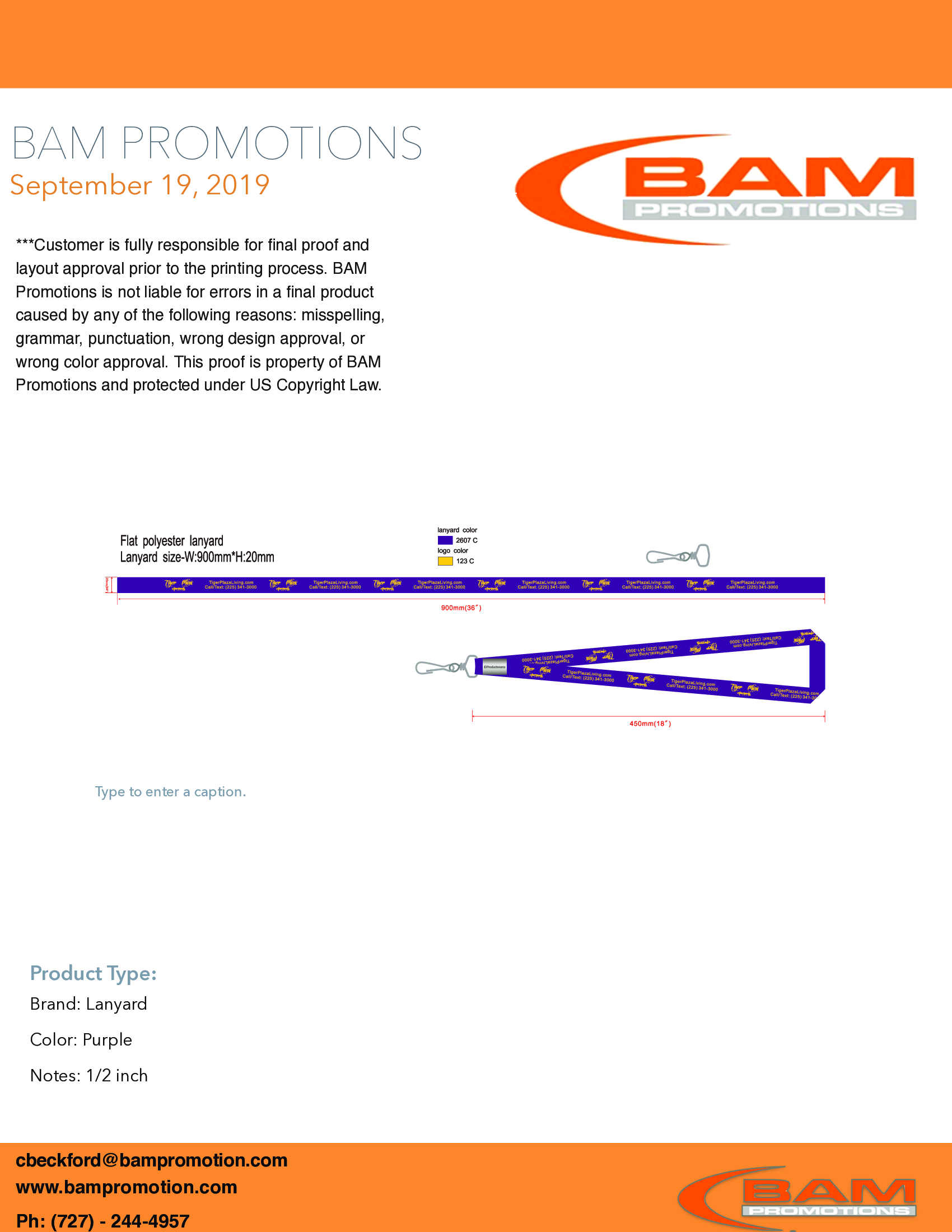
4. When you find an item, you want click “Add to Shopping Cart”
5. At that point you will be led through several prompts for that item including: Size, Quantity, Color, Imprint Method, Imprint Location, Imprint Color, Etc.
6. There will also be a text box called “decoration instructions” please use that to dictate to us any particular details any of the prompts are missing, and/or, any special notes/details you want on that specific item.
7. At that point you are able to Checkout or “Save to Cart” and continue shopping for additional items for that order
8. Please keep in mind you are able to checkout at any time by returning to the home page and clicking on your cart in the most upper right corner and clicking “proceed to checkout”
9. AT CHECKOUT: You are able to review/edit your order AND add any additional comments about your order. We please ask that you always be as detailed as possible as this saves time in going back and forth with any changes
10. AT CHECKOUT: YOU WILL ALSO NEED TO UPLOAD THE LOGO/ARTWORK YOU WANT ON THE ITEMS. Under the “artwork” tab click “option: I need to upload artwork to this order”. This will prompt a tab where you are able to upload. IF THERE ARE MULTIPLE LOGOS/ARTWORK PLEASE SPECIFY IN THE ADDITIONAL COMMENTS WHAT LOGOS/ARTWORK GO TO WHICH ITEM AND ALWAYS SPECIFY WHERE YOU WANT YOUR ARTWORK/LOGO LOCATED. Also, if you want logo/artwork in a different color as it appears please make a note of that as well. Again, being as detailed as possible greatly cuts down on confusion and lets us bring your vision to life
11. Once this is done click “Continue”
12. You will then be prompted to input your contact/shipping information
13. You are then brought to Payment information. This section is irrelevant as we will be communicating a final discounted price via a final invoice to you with final proofs and you will be on net 30 terms
14. You are then able to completely review your order. PLEASE TAKE A MOMENT TO LOOK THIS OVER AN MAKE SURE EVERYTHING IS CORRECT
15. Click “Submit Order”
16. You will then receive an order Confirmation
17. THEN WITHIN 24-72 HOURS A BAM REPRESENTATIVE WILL CONTACT YOU WITH YOUR FINAL INVOICE
18. YOUR FINAL INVOICE WILL INCLUDE SET UP FEES, SHIPPING AND TAX, AND WILL INCLUDE ANY ADDITIONAL DISCOUNTS.